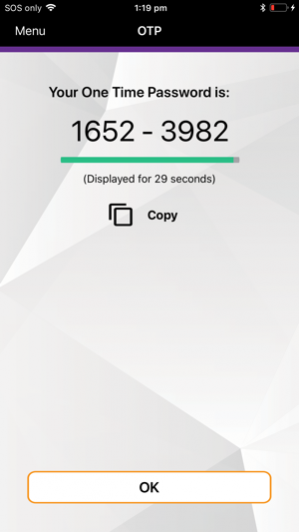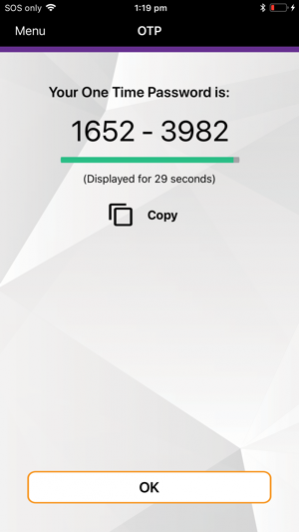Salt mCode 18.2
Free Version
Publisher Description
Salt mCode is a traditional Two Factor Authentication (2FA) security token capable of generating One Time Password (OTPs) and Challenge/Response (C/R) codes using contemporary biometric methods whereby OTPs are used for verifying user identities to access online services.
Salt mCode requires registration. Please contact Salt Group for registration information.
Salt mCode features include:
- Biometric 2FA Login for User access via RADIUS, Microsoft ADFS, SAML Federated Login for the cloud, Shibboleth federated identity solutions and browser-based Web Applications
- Replace Legacy Tokens such as proprietary hardware tokens and SMS OTP with a mobile 2FA token capable of user biometrics
- Challenge / Response transaction signing with manual entry akin to traditional hardware tokens with the added benefit of biometric sign-in to the mobile token
Typical Uses:
- Mobile Soft Token used for 2FA Biometric Login to Internet Banking, e-Government Portals, and Corporate Online Services
- Biometric 2FA User Login for Remote Network Access
- Hardware Token replacement
- User Authentication solution for Virtual Private Networks, Citrix Application Delivery, and other RADIUS applications
- 2FA User Access to ADFS protected applications such as O¬ce365, SAP Fiori, Google Drive, Salesforce
- RSA SecurID replacement
Salt mCode is a cost-effective solution that avoids significant capital and recurring costs of specialized hardware tokens. Lifecycle costs significantly lower than solutions based on hardware tokens and SMS OTP.
Salt mCode alleviates complex hardware token roll-out and maintenance overheads.
Salt mCode tokens comply with contemporary standards and specifications as prescribed by NIST. This applies to the use of particular cryptographic and related algorithms, cryptographic key usage and e-Authentication assurance guidelines in respect to multifactor authentication.
Oct 1, 2018 Version 18.2
Security improvements
About Salt mCode
Salt mCode is a free app for iOS published in the Office Suites & Tools list of apps, part of Business.
The company that develops Salt mCode is Salt Group. The latest version released by its developer is 18.2. This app was rated by 3 users of our site and has an average rating of 4.3.
To install Salt mCode on your iOS device, just click the green Continue To App button above to start the installation process. The app is listed on our website since 2018-10-01 and was downloaded 20 times. We have already checked if the download link is safe, however for your own protection we recommend that you scan the downloaded app with your antivirus. Your antivirus may detect the Salt mCode as malware if the download link is broken.
How to install Salt mCode on your iOS device:
- Click on the Continue To App button on our website. This will redirect you to the App Store.
- Once the Salt mCode is shown in the iTunes listing of your iOS device, you can start its download and installation. Tap on the GET button to the right of the app to start downloading it.
- If you are not logged-in the iOS appstore app, you'll be prompted for your your Apple ID and/or password.
- After Salt mCode is downloaded, you'll see an INSTALL button to the right. Tap on it to start the actual installation of the iOS app.
- Once installation is finished you can tap on the OPEN button to start it. Its icon will also be added to your device home screen.